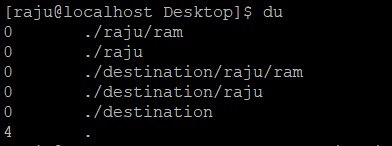Checking System Space (Df and Du Command)
1. Df:
- Df command shows the amount of disk space used and available on Linux file systems.
It display the amount of disk space used by the specified files and for each subdirectory.
df, which stands for Disk Filesystem, is used to check disk space. - It will display available and used storage of file systems on your machine.
- When executing this command, you will see the default columns: Filesystem, Size, Used, Available, Use%, and Mounted On. It should look something like this:
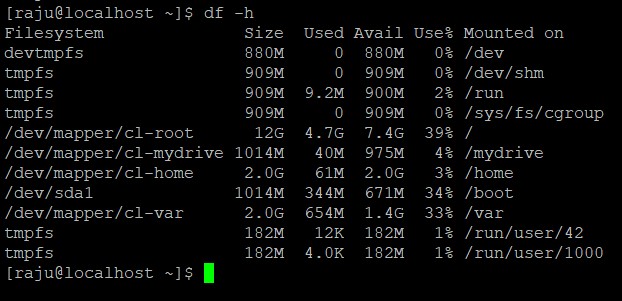
2. Du: The du command is a standard Linux/Unix command that allows a user to gain disk usage information quickly. It is best applied to specific directories and allows many variations for customizing the output to meet your needs.