Dell XPS15-9560 Laptop stuck on logo screen.

Fast Startup is a Windows 10 feature designed to reduce the time it takes for the computer to boot up from being fully shut down. However, it prevents the computer from performing a regular shutdown and can cause compatibility issues with devices that do not support sleep mode or hibernation. This is a reason why Dell XPS stuck on logo screen and never boot Windows until you shut down your pc using power button. This issue was solved by turning off “Fast Startup”. As I came to know there have been issues in the past with “fast startup”.
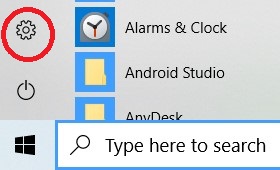
1. You can find it in “Settings” > “System” > “Power and sleep” > “Additional power settings”.
2. Click the “Choose what the power buttons do” on the left menu list.
2. Click on “Change settings that are currently available” link.
3. Uncheck “Turn on fast startup” and save.
