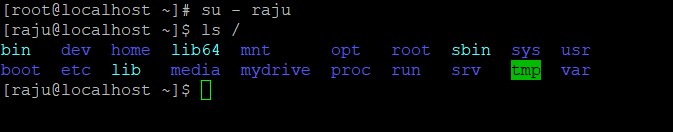Add User to administrative Group (Sudoer)
The sudo command stands for “Super User DO” and temporarily elevates the privileges of a regular user for administrative tasks. The sudo command in CentOS provides a workaround by allowing a user to elevate their privileges for a single task temporarily.
- Login as Root user.
- Create new user using: [root@localhost ~]# adduser raz
Here new user name raz is created. To set password of user raz using [root@localhost ~]# passwd raz
2. Verify the Wheel Group is enabled by using [root@localhost ~]# visudo
Check for this line:
## Allows people in group wheel to run all commands
%wheel ALL=(ALL) ALL
3. Add User to Group:
[root@localhost ~]# usermod -aG wheel raz
4. Switch to the user raz
su – raz
Enter the password if prompted. The terminal prompt should change to include the UserName.
Enter the following command to list the contents of the / directory