How to Register for .np Domain and get your first Domain Free of cost.
Domain registration is the first process of creating website, either its personal website or for your organization. Below are the steps of domain registration on .com.np domain. And its absolutely free to register your personal domain or company domain on .com.np.
Follow below steps for domain registration:
- Visit https://www.mos.com.np/domain-registration.php
- Click on Register Here
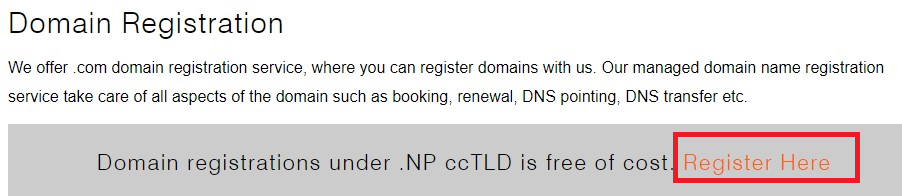
- Click on User Login
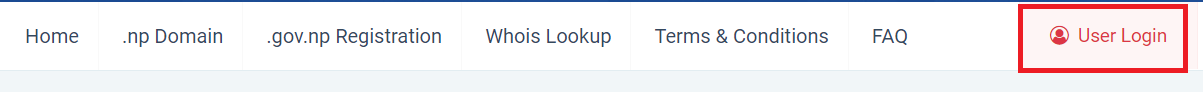
4. Click “Create User”
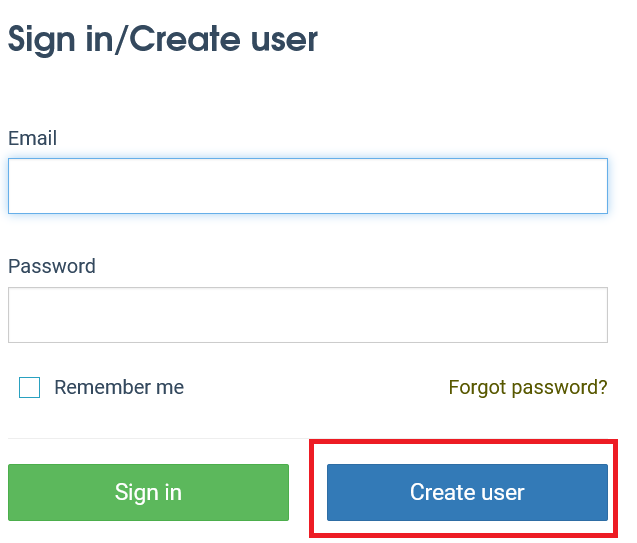
5. Complete the registration process: If necessary validate your email address.
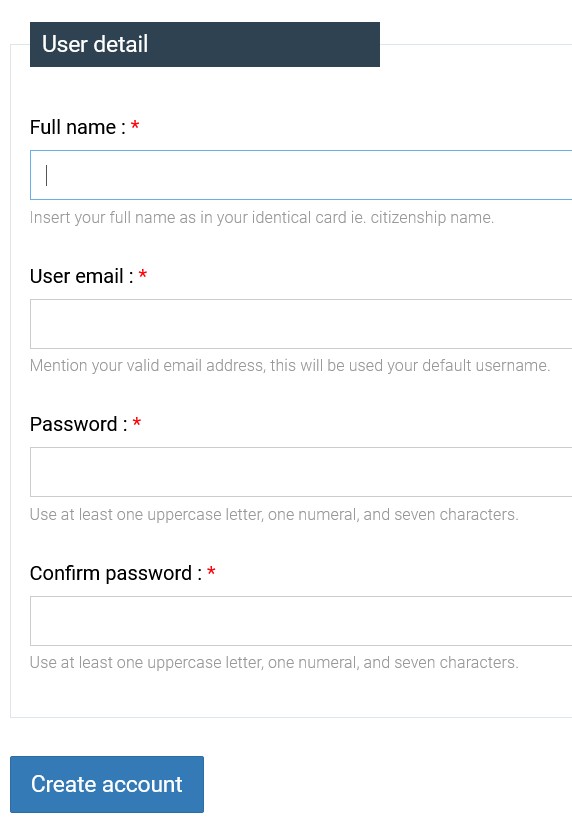
6. Login using new credential
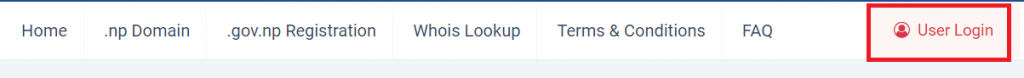
7. Apply for the domain you need.

if available it will give you register now otherwise you have to choose another domain closely related with our name or company name.
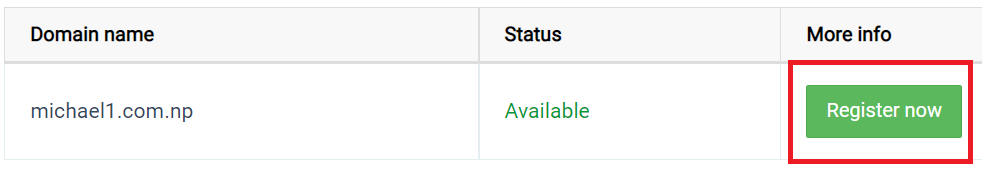 8. Complete the registration process.
8. Complete the registration process.
9. On name server use below Name Server provided freely by cloudflare.com
alexa.ns.cloudflare.com
jakub.ns.cloudflare.com
I will teach you how to update DNS record on cloudflare.
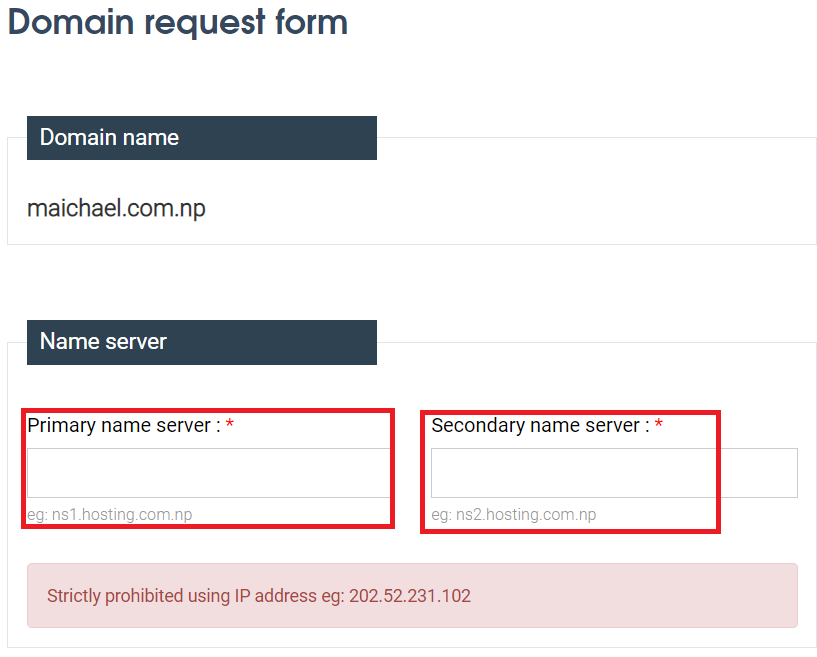
10. If you are creating personal domain on your name you will need a supporting document as Citizenship copy.
If domain is for your organization you will need application letter on company letter head, company registration copy etc.
You can use same administrative and technical person contact.
11. After this your request for domain will be on pending approval.
12. MOS can take few days to approve request. They will examine requested domain with document submitted.
13. Once domain is approved you will receive email on your registered email address.
14. Congratulations first steps of creating website is done.
