If your Elementor Widget Panel does not load and has the continuously spinning “Loading” icon, as shown in the image below, this is generally due to a resource issue, a conflict with another plugin, or a setting on your server that needs to be adjusted.
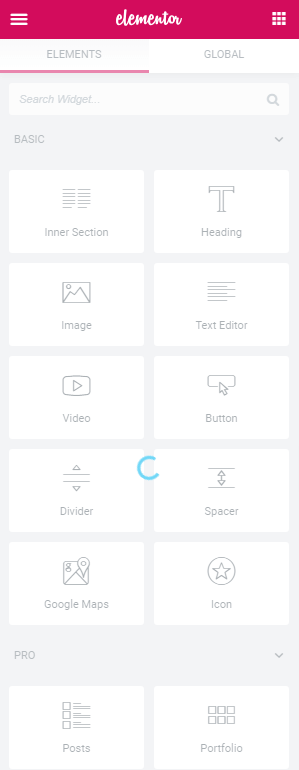
I have solved this issue on my website by following below steps:
1. Login to your Cpanel.
2. Open File Manager
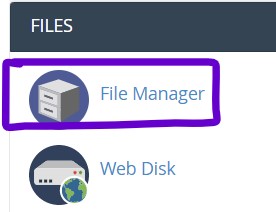
3. Go to public_html and look for wp-config.php file.
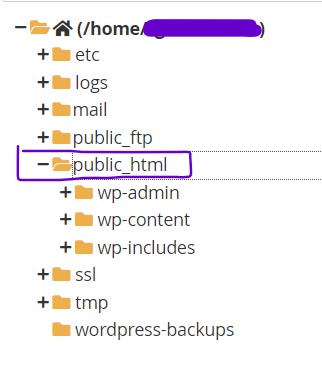
4. Right click and edit the file- it will pop up for warning, click on edit.
5. Add below line after
/* That’s all, stop editing! Happy blogging. */
define( ‘WP_MEMORY_LIMIT’, ‘512M’ );
6. Click on “Save Changes” at top right corner.
7. Enjoy with Elementor creating your website.
8. To verify this login to wordpress –> Tools –> Site Health
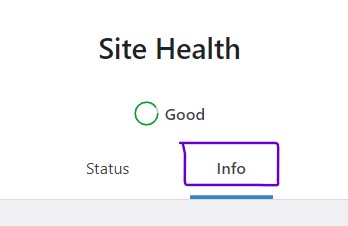
click on Info and look for server and check below
PHP memory limit | 512M |
this is raju ghimire
