
Several times we come up with a situation when Outlook cannot find the email we search using specific keyword, person, subject etc. Some time Outlook might says “Outlook is currently indexing or Indexing isn’t working on your outlook”. Several times we can fix this issue by rebuild index Outlook. Follow below steps:
Method I:
1. Right click on Start Menu –> Run–> Control Panel
2. Click on View by “Large Icon”
3. Click on Indexing Options as shown below.

4. Click on Microsoft Outlook and then advance.
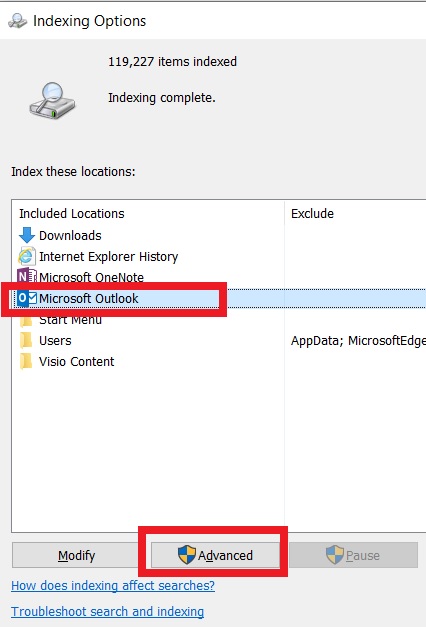
5. Click on “Rebuild” and OK.
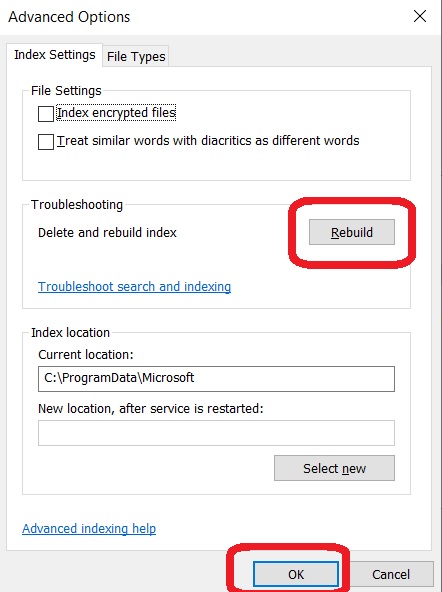
6. Windows can take several hours to rebuild index depending on the size of your mailbox.
As shown on the windows on Indexing Options it will show you progress.
Once completed it will provide you information.
You can continue using your computer while indexing is working.
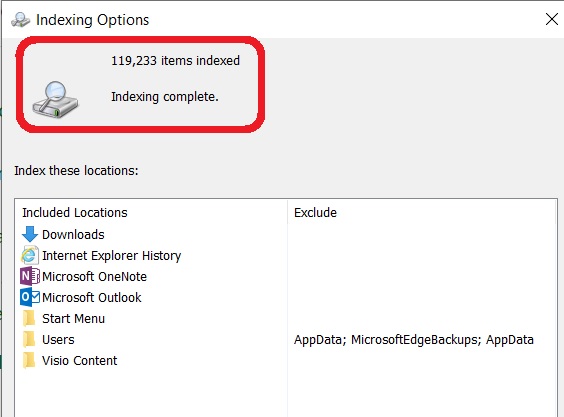
Method II:
If the solution does not work, try to follow below steps:
1. Close Outlook.
2. Go run and type Services.msc
3. Restart the Windows Search service under services.
4. Go to Control Panel, Open “Indexing Option” you can search In windows for Indexing Option or you can find it under control panel
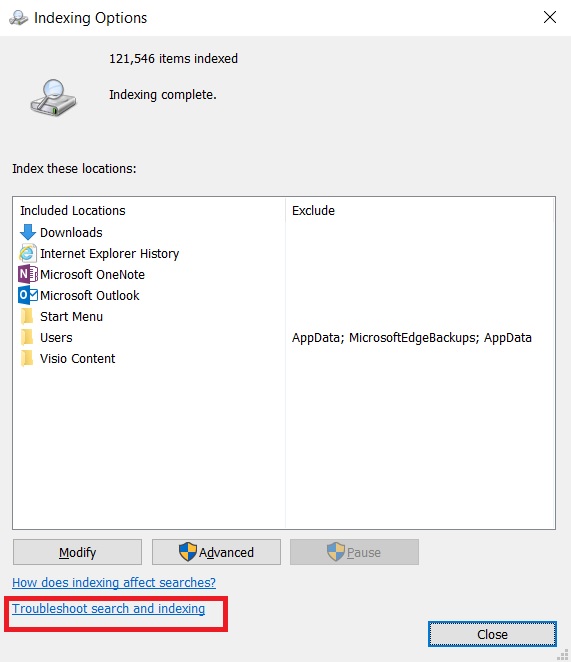
6. Click on “troubleshoot and indexing” link that will repair the indexing issue on next screen Select “outlook search doesn’t return the result”.
7. Then Restart the system and check your all recent mails will start getting indexed and you will be able to search latest emails.
