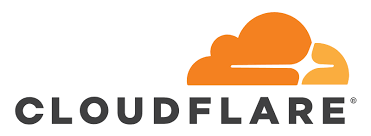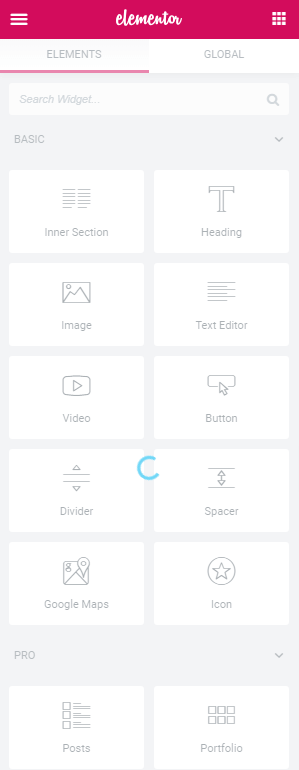Disk Partition Using Fdisk Command fdisk is a dialog-driven program for creation and manipulation of partition tables. It understands GPT, MBR, Sun, SGI and BSD partition tables. Fdisk can create a partition, delete a partition, change the partition type. This example shows how to add new hard disk
Basic Commands I This section describes Linux Command mostly used for beginners. pwd— When you first open the terminal, you are in the home directory of your user. To know which directory you are in, you can use the “pwd” It gives us the absolute path, which means the path that starts from
1. Absolute Path: An absolute path is defined as specifying the location of a file or directory from the root directory(/). In other words, we can say that an absolute path is a complete path from start of actual file system from “/” directory. 2. Relative Path: Relative path is defined
Archive n Compress Files (Tar n Zip Command) An Archive file is a file that is composed of one or more files along with metadata. Archive files are used to collect multiple data files together into a single file for easier portability and storage, or simply to compress files to use less storage
cat — Use the cat command to display the contents of a file. It is usually used to easily view programs. 2. Nano: Learning Vi and Vim text editor could be quite intimidating for the new Linux user. Thus most prefer to use Nano- powerful and user friendly text editor. In most of the Linux
Search (Locate and Find Command) In Linux we can use Locate and Find command to search file or directory or content of the file. locate— The locate command is used to locate a file in a Linux system, just like the search command in Windows. This command is useful when you don’t know
Copy, Move and Rename Command cp (Copy): The cp command will make a copy of a file for you. Example: “cp ramu.txt” will make an exact copy of from current directory to /home/raju/Desktop/raju directory. 2. Mv (Move/Rename): The mv command will move a file to a
Create n Remove Directory and File mkdir: The mkdir command will allow you to create directories. Example: “mkdir rghimire” will create a directory called “rghimire”. 2. rmdir: The rmdir command will delete an empty directory. 3.touch: The touch command is used to create a
This blog provide you steps on how to register on CloudFlare and add DNS record: ‘A’ record or ‘MX’ record with free of cost. Step 1: Go to https://www.cloudflare.com/ Step 2: Click on signup and complete the process. Step 4: Add Site Step 5: To use Cloudflare free
How to Register for .np Domain and get your first Domain Free of cost. Domain registration is the first process of creating website, either its personal website or for your organization. Below are the steps of domain registration on .com.np domain. And its absolutely free to register your
If your Elementor Widget Panel does not load and has the continuously spinning “Loading” icon, as shown in the image below, this is generally due to a resource issue, a conflict with another plugin, or a setting on your server that needs to be adjusted. I have solved this issue on my
Several times we come up with a situation when Outlook cannot find the email we search using specific keyword, person, subject etc. Some time Outlook might says “Outlook is currently indexing or Indexing isn’t working on your outlook”. Several times we can fix this issue by