You can secure excel, word and power point file using password. Protected word and excel file will ask for password while trying to open the file.
Follow below steps for password protection. the process is same for Word, excel and power point file:
- If you are creating new file clik “Save” button. Otherwise if you want to enable password on existing word or excel file click “Save As” button.
- As usual put File Name of your document.
- Before you click “Save” click on “Tools –> General Options“
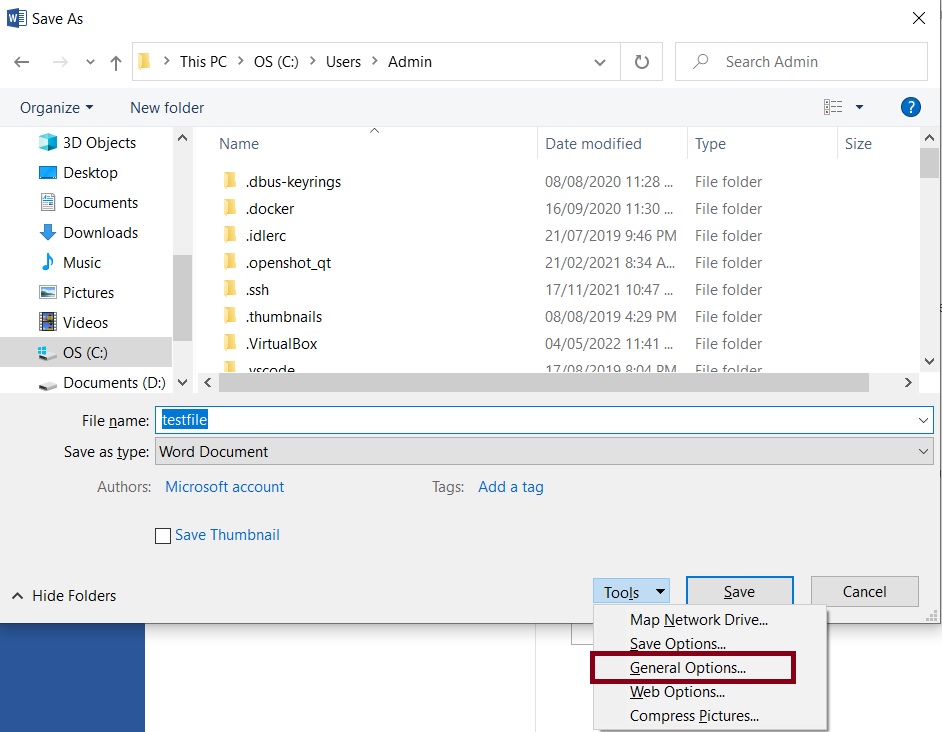
4. If you want to enable password to open and modify the word or excel file put password on both of the place as shown below then click “OK”
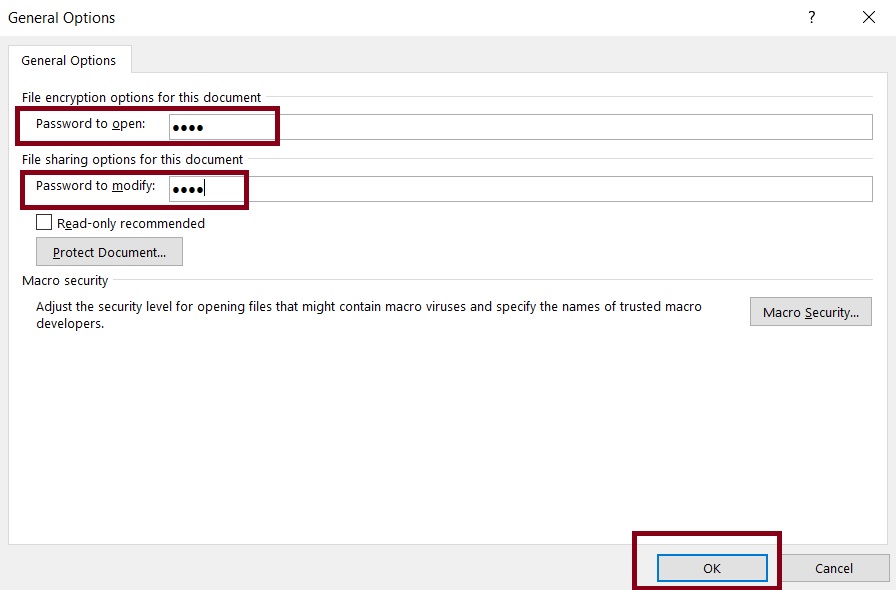
5.It will then ask you to reconfirm the password to “Open” document and “Modify” document as shown below.
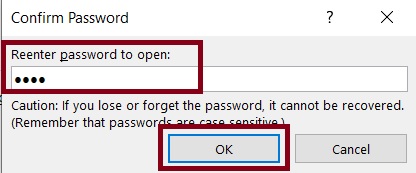
6. Then finally press “Save”
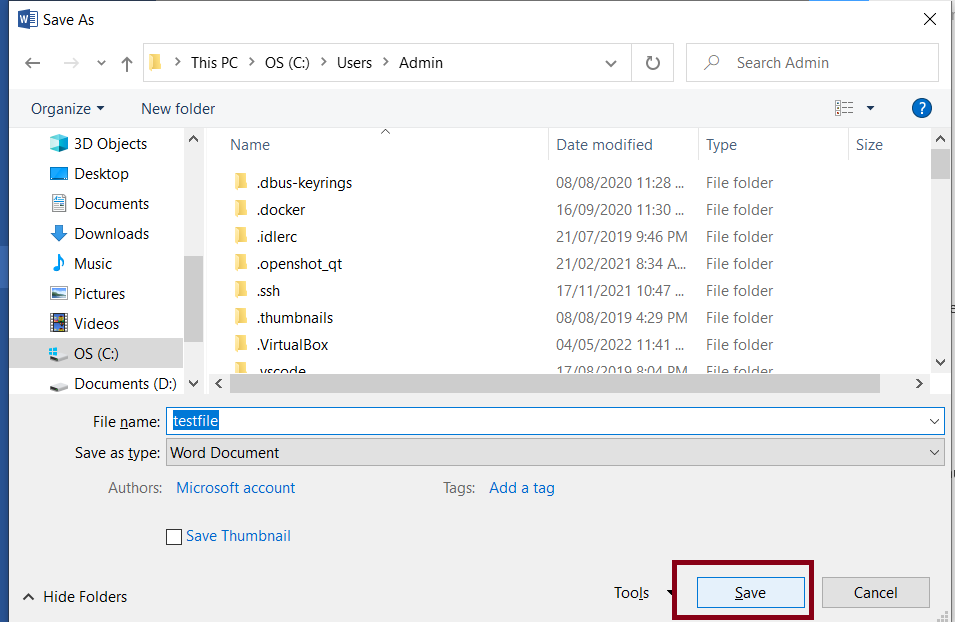
7.From now onward when you try to open this document it will ask you for password.
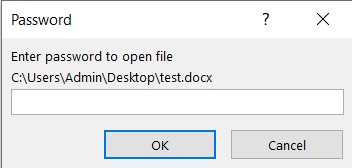
In this way you can protect your document.
